wie mache ich das der text links bündig ist ?
Hp http://nathaly-testseite.npage.de/
css.style}
#inhalt {
float: left;
width: 662px;
text-align: left;
background-color: #000000;
background-image: url(../bilder/bg_list.png);
background-repeat: repeat-x;
background-position: 0 0;
padding: 10px;
margin-left: 8px;
border: 1px solid #696969;
border-radius: 3px;
}
Code: Alles auswählen
/*CSS Format by http://npage-hilfe.net*/
body {
font-family: Arial Narrow;
font-size: 16px;
color: #FFFFFF;
background-color: #000000;
background-image: url(../bilder/bg_list_2.png);
background-repeat: repeat-x;
background-position: 0 0;
background-attachment: fixed;
}
h1 {
font-family: "trebuchet ms";
font-size: 22px;
color: #FFFF88;
text-align: center;
text-decoration: none;
}
h2 {
font-family: "trebuchet ms";
font-size: 18px;
color: #FFFF66;
text-align: center;
}
h3 {
font-family: verdana;
font-size: 16px;
color: #FFFF44;
text-align: center;
}
a:link {
font-family: "Arial Narrow";
color: #FFFF99;
font-size: 16px;
text-decoration: none;
}
a:visited {
color : #FFFF99;
text-decoration : none;
}
a:active {
color: #FFFF99;
text-decoration: none;
}
a:hover {
color: #fefefe;
text-decoration: none;
}
a img {
border: none;
}
p {
margin-top: 16px;
margin-bottom: 16px;
}
textarea {
color: #FFFF99;
font-size: 12px;
font-family: Arial Narrow;
padding: 3px;
background-color: #111111;
border: 1px solid #696969;
border-radius: 3px;
}
#aussen {
width: 1040px;
margin-right: auto;
margin-left: auto;
background-color: #222222;
background-image: url(../bilder/bg_aussen.jpg);
background-repeat: repeat;
border: 1px solid #696969;
border-radius: 3px;
padding: 8px;
}
#header {
width: 1038px;
background-color: transparent;
height: 139px;
border: 1px solid #696969;
border-radius: 3px;
background-image: url(../bilder/header2.png);
background-position: center 0;
}
#balken {
float: left;
width: 1038px;
height: 22px;
color: #FFFFFF;
text-align: center;
line-height: 20px;
margin-top: 10px;
margin-bottom: 10px;
border: 1px solid #696969;
border-radius: 3px;
background-color: #222222;
background-image: url(../bilder/bg_list.png);
background-repeat: repeat-x;
background-position: 0 0;
}
#navilinks {
float: left;
width: 170px;
color: #343433;
background-color: transparent;
padding: 0px;
margin: 0px;
}
#navilinks h1 {
margin-bottom: 3px;
margin-top: 10px;
}
#navilinks h2 {
margin-bottom: 2px;
margin-top: 8px;
}
#navilinks h3 {
margin-bottom: 2px;
margin-top: 10px;
}
.boxlinks {
float: left;
width: 160px;
color: #FFFFFF;
text-align: center;
font-size: 16px;
background-color: #000000;
background-image: url(../bilder/bg_list.png);
background-repeat: repeat-x;
background-position: 0 0;
border: 1px solid #696969;
border-radius: 3px;
padding : 4px;
margin-bottom: 8px;
}
.navigation a {
display:block;
width:140px;
height:25px;
line-height:25px;
text-align: left;
font-size: 16px;
font-family: "Arial Narrow";
color: #FFFF99;
padding-left:18px;
margin:0px;
background:url(../bilder/button_navi.png) no-repeat;
text-decoration:none;
border-bottom: 1px dashed #696969;
}
.navigation a:hover {
color: #fefefe;
background-position:0 bottom;
border-bottom: 1px dashed #fefefe;
}
#navirechts {
float: right;
width: 170px;
color: #343433;
background-color: transparent;
padding: 0px;
margin: 0px;
}
#navirechts h1 {
margin-bottom: 3px;
margin-top: 10px;
}
#navirechts h2 {
margin-bottom: 2px;
margin-top: 8px;
}
#navirechts h3 {
margin-bottom: 2px;
margin-top: 10px;
}
.boxrechts {
float: right;
width: 160px;
color: #FFFFFF;
text-align:center;
font-size: 16px;
background-color: #000000;
background-image: url(../bilder/bg_list.png);
background-repeat: repeat-x;
background-position: 0 0;
border: 1px solid #696969;
border-radius: 3px;
padding : 4px;
margin-bottom: 8px;
}
#inhalt {
float: left;
width: 662px;
text-align: left;
background-color: #000000;
background-image: url(../bilder/bg_list.png);
background-repeat: repeat-x;
background-position: 0 0;
padding: 10px;
margin-left: 8px;
border: 1px solid #696969;
border-radius: 3px;
}
.button {
border: 1px solid #696969;
color: #FFFF99;
background: #222222;
padding: 1px 8px;
border-radius: 5px;
cursor: pointer;
margin-top: 3px;
margin-left: 10px;
}
.button:hover, .button:focus {
color:#fefefe;
background-color: rgba(0,0,0,0.4);
}
.field_t {
border: 1px solid #696969;
color: #000000;
background: #888888;
padding: 1px 4px;
border-radius: 2px;
cursor: text;
margin-top: 2px;
margin-left: 6px;
}
#seitenlink {
height: 25px;
line-height:20px;
font-family: "Arial Narrow";
font-weight: normal;
font-size: 16px;
color:#FFFFFF;
text-align: center;
}
a.slink:link, a.slink:visited, a.slink:active {
font-family: "Arial Narrow";
font-weight: normal;
color:#FFFF99;
font-size:16px;
text-decoration: none;
}
a.slink:hover {
font-family: "Arial Narrow";
font-weight: normal;
color:#fefefe;
font-size:16px;
text-decoration: underline;
}
#footer {
float: left;
width: 1038px;
height: 22px;
font-family: Impact;
font-size: 22px;
color: #FFFFFF;
text-align: center;
line-height: 20px;
margin-top: 8px;
border: 1px solid #696969;
border-radius: 3px;
background-color: #222222;
background-image: url(../bilder/bg_list.png);
background-repeat: repeat-x;
background-position: 0 0;
}
.copyright {
font-size: 14px;
font-family: Impact;
font-style: normal;
color: #FFFFFF;
text-align: center;
}
.copyright a {
font-size: 14px;
font-family: Impact;
font-style: normal;
color: #FFFF99;
text-decoration: none;
}
.copyright a:hover {
color: #fefefe;
}
.clear {
clear: both;
}
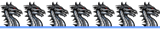


 das wusste ich auch dass man wenn der Text lins stehen soll left schreiben muss ( So ein bischen weiß ich ja dann doch schon)
das wusste ich auch dass man wenn der Text lins stehen soll left schreiben muss ( So ein bischen weiß ich ja dann doch schon) für all eure Bemühungen!
für all eure Bemühungen!