mir ist auf gefallen das die Shoutbox nicht mehr korrekt angezeigt wird
woran konnte es liegen
hp http://hundetouren-hamburg.npage.de/

Moderator: HTML-Laie
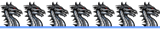

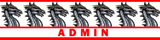
Code: Alles auswählen
<p>[shoutbox]</p>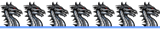
Code: Alles auswählen
<div class="boxrechts">
<h2>Shoutbox</h2>
<div class="navigation">
<!--Anfang Menupunkte-->
<iframe scrolling="yes" height="694" frameborder="0" width="150" target="_self" allowtransparency="allowtransparency" src="http://hundetouren-hamburg.npage.de/shoutbox.php" marginheight="0" marginwidth="0" name="shoutbox" border="0" style="width: 150px; height: 405px;">Shoutbox</iframe>Code: Alles auswählen
<div class="boxrechts">
<h2>Shoutbox</h2>
<div class="navigation">
<!--Anfang Menupunkte-->
<iframe scrolling="yes" height="694" frameborder="0" width="150" target="_self" allowtransparency="allowtransparency" src="shoutbox" marginheight="0" marginwidth="0" name="shoutbox" border="0" style="width: 150px; height: 405px;">Shoutbox</iframe>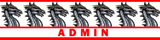
Code: Alles auswählen
<iframe scrolling="yes" height="694" frameborder="0" width="150" target="_self" allowtransparency="allowtransparency" src="http://hundetouren-hamburg.npage.de/shoutbox.php" marginheight="0" marginwidth="0" name="shoutbox" border="0" style="width: 150px; height: 405px;">Shoutbox</iframe>Code: Alles auswählen
<p>[shoutbox]</p>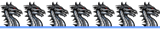
wo muss ich das den genau ersetztengoefi-chiangmai hat geschrieben:Eigentlich nur das:Ersetzen mit:Code: Alles auswählen
<iframe scrolling="yes" height="694" frameborder="0" width="150" target="_self" allowtransparency="allowtransparency" src="http://hundetouren-hamburg.npage.de/shoutbox.php" marginheight="0" marginwidth="0" name="shoutbox" border="0" style="width: 150px; height: 405px;">Shoutbox</iframe>Danach musst du halt jetzt bei nPage unter Extras › Shoutbox › Einstellungen die breite farbe etc. manuell eingebenCode: Alles auswählen
<p>[shoutbox]</p>
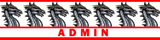
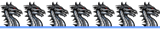
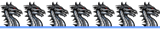
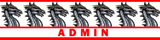
So wie ich es beschrieben habe!goefi-chiangmai hat geschrieben:Eigentlich nur das:Ersetzen mit:Code: Alles auswählen
<iframe scrolling="yes" height="694" frameborder="0" width="150" target="_self" allowtransparency="allowtransparency" src="http://hundetouren-hamburg.npage.de/shoutbox.php" marginheight="0" marginwidth="0" name="shoutbox" border="0" style="width: 150px; height: 405px;">Shoutbox</iframe>Danach musst du halt jetzt bei nPage unter Extras › Shoutbox › Einstellungen die breite farbe etc. manuell eingebenCode: Alles auswählen
<p>[shoutbox]</p>
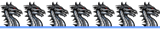
Nachher<iframe scrolling="yes" height="694" frameborder="0" width="150" target="_self" allowtransparency="allowtransparency" src="http://hundetouren-hamburg.npage.de/shoutbox.php" marginheight="0" marginwidth="0" name="shoutbox" border="0" style="width: 150px; height: 405px;">Shoutbox</iframe>
<iframe scrolling="yes" height="694" frameborder="0" width="150" target="_self" allowtransparency="allowtransparency" src="shoutbox" marginheight="0" marginwidth="0" name="shoutbox" border="0" style="width: 150px; height: 405px;">Shoutbox</iframe>
Mitglieder in diesem Forum: 0 Mitglieder und 6 Gäste